This is the instruction on how to install Citroen & Peugeot diagnostic system DiagBox 7.76 for Lexia 3.
Lexia 3 compatible software info:
Lexia 3 can work with PP2000 and DiagBox for Citroen & Peugeot vehicles.
PP2000 usually is better for old cars;
DiagBox is better for new cars.
Download DiagBox 7.76 and PP2000:
Hardware and Software Requirements:
Intel Celeron/Pentium III 400 MHz,
128 MB RAM,
50MB free HDD space
USB 1.1 port (USB 2.0 recommended)
Microsoft Windows 98 SR2/2000/XP with the latest service pack installed; Windows?XP?system better.
Please setup the software according to the requirements to hardware and software. Otherwise it will fail to setup and bring you much trouble.
How to install Diagbox V7.76 for Lexia 3:
Step 1 - Install DAEMON Tools Lite
Step 2 - Install Diagbox
Step 3 - Activate Diagbox
Step 4 - Update Diagbox to v7.57
Step 5 - Update Diagbox to v7.58
Step 6 - Update Diagbox to v7.62
Step 7 - Update Diagbox to v7.66
Step 8 - Update Diagbox to v7.74
Step 9 - Update Diagbox to v7.76
Step 10 - Run Diagbox 7.76 to diagnose Citroen XM
Attached files:
lexia3-pp2000-peugeot-citroen-installation-guide.pdf (1,301.4K)
lexia-utilisation-manuel-fr.pdf (1,310.1K)
lexia-3-peugeot-pp2000-v21-activation.pdf (1,775.5K)
lexia-3-citroen-activation-steps.pdf (1,470.0K)
Lexia-3 installation manual.pdf (2,581.1K)
Ceci est du support technique du site Web obd2france.com:How to install Lexia 3 DiagBox 7.76 on Windows XP
lexia-utilisation-manuel-fr.pdf (1,310.1K)
lexia-3-peugeot-pp2000-v21-activation.pdf (1,775.5K)
lexia-3-citroen-activation-steps.pdf (1,470.0K)
Lexia-3 installation manual.pdf (2,581.1K)

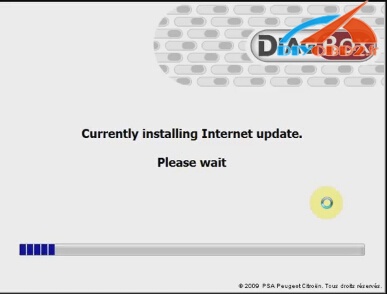
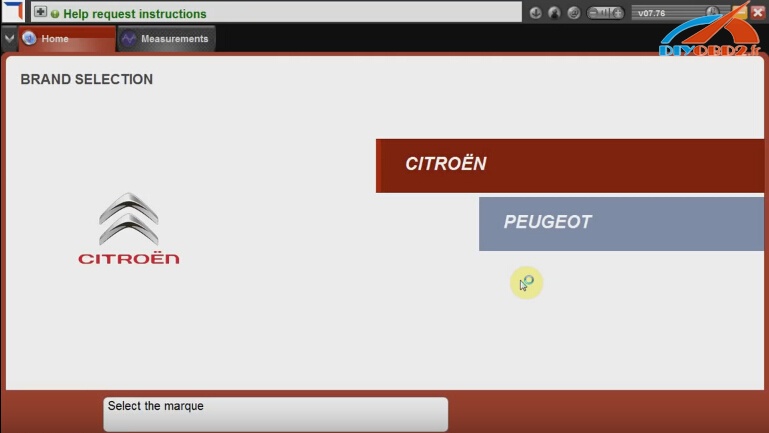


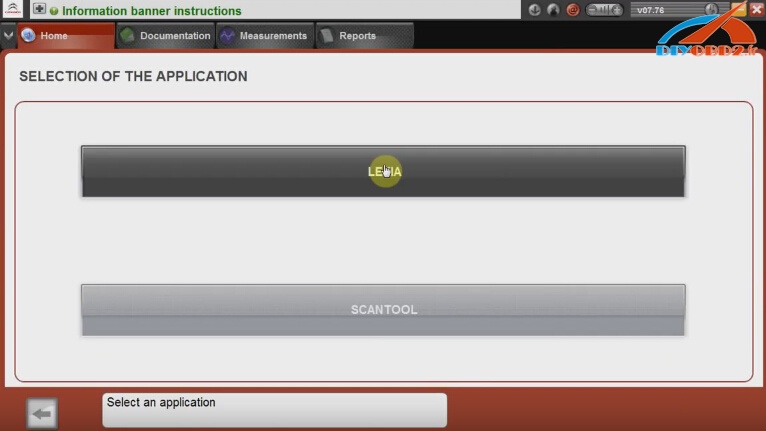


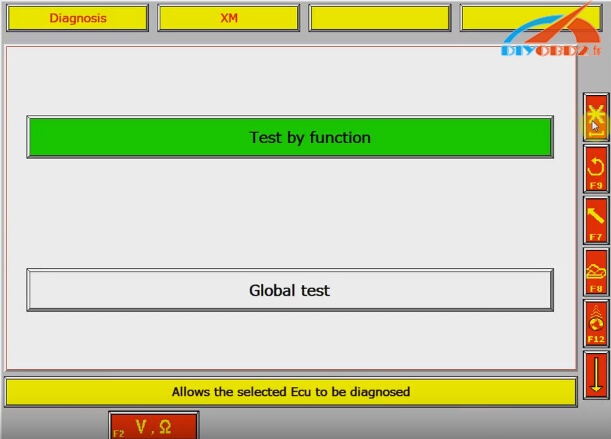
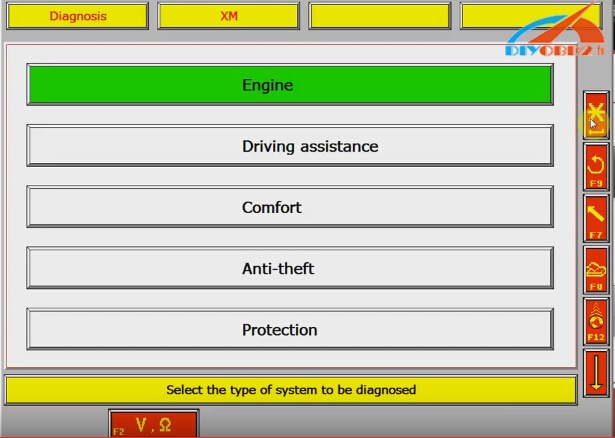







没有评论:
发表评论